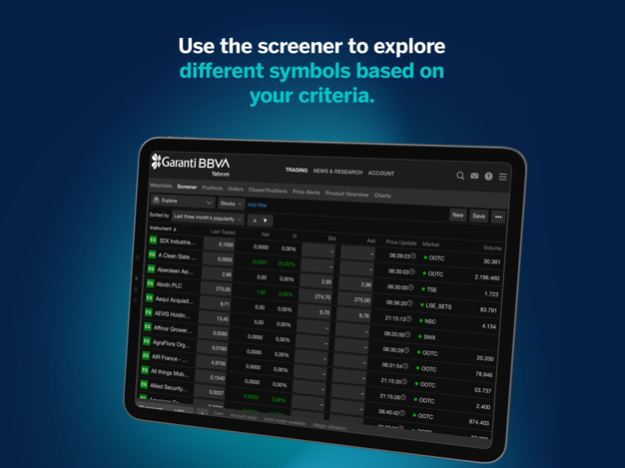Garanti BBVA I-Trader 3.4.11268
Free Version
Publisher Description
With Garanti BBVA I-Trader, you can monitor the markets in the US, Europe, Canada and many other countries, and execute your orders for stocks, ETFs and futures contracts.
You can utilize the advanced graphic tool to carry out numerous technical analysis while monitoring markets by subscribing to live data and news packages. Additionally, you can easily view your pending orders and open positions, and manage your risk with different order types such as stop loss or take profit orders.
By using Garanti BBVA I-Trader IOS app, you can
- Add or remove any product you want in the watchlists section of the TRADING tab,
- Track the Profit / Loss status of your open positions in the POSITIONS section,
- Follow your pending orders in the ORDERS section and make changes easily,
- View the performance report, account statement, Profit / Loss and Historic Reports of your international account in the ACCOUNT tab.
In addition, you can immediately start trading with virtual money by opening a demo account. To open a demo account please visit https://www.garantibbvayatirim.com.tr/en/open-account/open-international-securities-account.
If you don’t have an international markets account at Garanti BBVA Securities please visit https://www.garantibbvayatirim.com.tr/en/open-account/open-international-securities-account for the request of digital account opening.
Mar 27, 2024
Version 3.4.11268
• Several bug fixes and technical improvements.
• Introduction of a feature to prompt users to update the app version following its release (update nudge), effective from subsequent releases.
About Garanti BBVA I-Trader
Garanti BBVA I-Trader is a free app for iOS published in the Accounting & Finance list of apps, part of Business.
The company that develops Garanti BBVA I-Trader is GARANTI YATIRIM MENKUL KIYMETLER AS. The latest version released by its developer is 3.4.11268.
To install Garanti BBVA I-Trader on your iOS device, just click the green Continue To App button above to start the installation process. The app is listed on our website since 2024-03-27 and was downloaded 1 times. We have already checked if the download link is safe, however for your own protection we recommend that you scan the downloaded app with your antivirus. Your antivirus may detect the Garanti BBVA I-Trader as malware if the download link is broken.
How to install Garanti BBVA I-Trader on your iOS device:
- Click on the Continue To App button on our website. This will redirect you to the App Store.
- Once the Garanti BBVA I-Trader is shown in the iTunes listing of your iOS device, you can start its download and installation. Tap on the GET button to the right of the app to start downloading it.
- If you are not logged-in the iOS appstore app, you'll be prompted for your your Apple ID and/or password.
- After Garanti BBVA I-Trader is downloaded, you'll see an INSTALL button to the right. Tap on it to start the actual installation of the iOS app.
- Once installation is finished you can tap on the OPEN button to start it. Its icon will also be added to your device home screen.